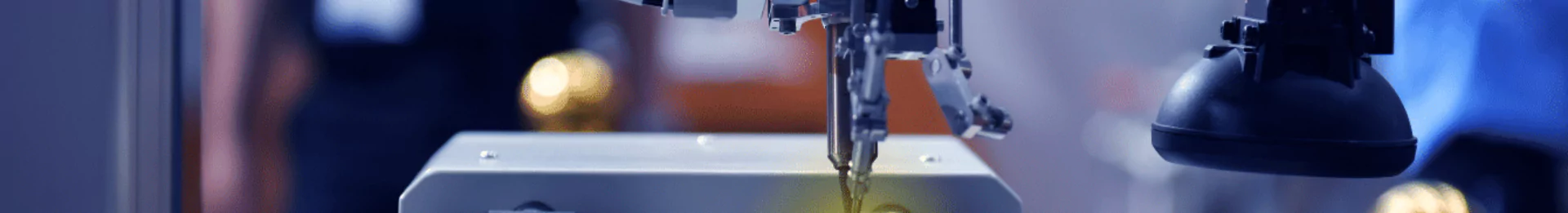Before modern digital tools, engineers created hand-drawn 2D schematics to communicate designs. Machinists would then interpret these drawings and fabricate parts or tools manually, which made prototyping slow, expensive, and prone to error. Often, only the most critical components were prototyped due to time and cost constraints.
CAD (Computer-Aided Design) is a type of software used to create three-dimensional digital models of products, from simple parts to complex assemblies. It allows designers to visualize, test, and refine ideas and tolerance stack-ups before creating physical versions. The evolution of CAD has allowed developers to quickly turn design concepts into functional prototypes like never before, speeding up the process and improving accuracy.
Since the mid-1990s, Computer-Aided Design (CAD) has transformed not just prototyping but the entire design process. With CAD, engineers can build detailed 3D models that improve accuracy, reduce mistakes, and speed up revisions. When combined with 3D printing and rapid prototype injection molding, CAD makes it economical and practical to create and test physical parts early in development. It also simplifies integration with CNC machining, helping manufacturers bring high-quality products to market faster.
How is CAD used in Prototyping?
3D printing is a popular and accessible method for producing rapid prototypes from CAD models. Designers can use CAD files to print physical models using service bureaus or in-house printers, making it easier to evaluate shape, fit, and basic functionality early in the design cycle. Today, with free CAD software and affordable desktop 3D printers, even hobbyists can create prototypes from home.
Prototype injection molding, like production molding, involves injecting heated material into a mold under high pressure to create plastic parts. This process must be used if prototypes are required that closely replicate the final product or a large number of prototypes are needed, and is often the next step in development after 3D printing. This method is widely used to assess product functionality, fit, and overall design before moving to full-scale production.
How CAD Improves Rapid Prototyping
Creating Accurate Digital Models
CAD lets designers create highly accurate digital models of products without having to create detailed 2D drawings, which require specialized training to create and can be difficult to interpret by a layperson. These models help visually communicate design intent to product stakeholders and serve as the blueprint for fabricating prototypes for 3D printing or injection molding. Injection mold designers use the 3D CAD part file to design the mold and/or fabricate the part more easily.
Enhancing Design Precision
Before CAD, designers worked with sketches and crudely fabricated prototypes to flush out design details. Three-dimensional models allow designers to control and easily manipulate all aspects of the design, from the smallest features to the overall shape. Most importantly, CAD software facilitates modeling of the product assembly, where designers can visualize all of the parts together, find any potential component interference or fit issues, and find design errors before physical parts are fabricated.
Speeding Up Production
The precision that CAD provides also means fewer adjustments are needed during production, leading to shorter lead times and a faster turnaround.
How CAD Impacts Product Development
Testing Designs Virtually
CAD facilitates opportunities for the simulation of real-world conditions without the use of physical prototypes. These virtual tests help identify potential issues before production begins and can help prevent expensive mistakes. Different types of CAD simulations can produce quantitative or visual data results based on unique requirements. Some examples include:
Mold Flow for Injection Molding
CAD simulates how plastic flows into the mold under production injection molding conditions. It also estimates important parameters such as cycle time, air traps, packing pressure, weld lines, and short shots. Designs can be updated before tooling is built to maximize the success of injection molding on the first try.
Fluidic Flow
For products that involve fluidics, the flow of different fluids (e.g., water, oil) can be simulated based on the product design and properties of the target fluid. Changes can be made based on simulated results.
Motion Simulation
CAD simulates the kinematics of a moving mechanism. Quantitative results of the kinematics can be obtained (position, velocity, and acceleration of components), as well as the dynamics (joint reactions, inertial forces, and power requirements) of all the components. All of this analysis can be performed more quickly and cost-efficiently than if physical prototypes are built and tested.
Structural Simulation
CAD can assign material properties and loading conditions to components through the use of the FEA (Finite Element Analysis). Individual parts can be evaluated for performance under expected conditions, and the design can be adjusted and simulated again without the expense or time of building prototypes and test fixtures.
Benefits of CAD in Prototype Injection Molding
1. Faster Iterations
CAD makes it easy to update designs quickly. Thus, iterations happen faster. This ability to rapidly adjust and refine designs leads to faster prototyping cycles, making tight deadlines or fast product development possible.
2. Clearer Visualization
CAD provides a clear 3D representation of a product, making it easier for designers, engineers, and clients to fully understand how the prototype will look and function. This visualization helps to identify design issues early and to refine the product before moving into production.
With everyone on the same page about the design, communication is improved and the liklihood that the final prototype meets all expectations is increased.
3. Real-World Testing Through Simulation
In addition to visualizing a design, CAD software allows for the simulation of real-world conditions. Designers can see how materials will behave, how the prototype will hold up under stress, or how it will react to various temperatures. This type of testing helps refine the design without needing to produce multiple physical prototypes, saving both time and money.
These simulations can also highliht potential problems, such as material weaknesses or design flaws, before they ever reach the production stage.
4. Easy Customization
CAD makes it simple to make quick, precise changes to a design, whether it’s adjusting dimensions, changing materials, or adding new features. Customization is especially useful for companies that need tailored prototypes or are working with small production runs. It’s an efficient way to ensure the prototype meets specific customer needs or design requirements.
For industries where product designs can change quickly or need to be adjusted based on client feedback, CAD offers the flexibility to make these updates easily, reducing the time and cost of custom changes.
5. Cost Savings
CAD lowers costs by reducing the need for physical prototypes and speeding up the design and testing process. It also helps catch potential design flaws early, meaning fewer resources are spent on making changes after production begins. In industries where margins are tight or budget constraints are a concern, this cost-efficiency can be a huge advantage.
For small businesses or startups, CAD helps deliver high-quality prototypes at a fraction of the cost of traditional methods, enabling them to compete with larger companies.
Real-World Applications of CAD
Most industries have adopted CAD to facilitate the fabrication of 3D printed parts and rapid prototype injection molding. For example, automotive companies often use CAD to design prototype parts that match their final product specifications, simulate mold filling and stress points BEFORE manufacturing prototype parts to help them catch issues early, saving time and reducing costs.
In healthcare, CAD has been used to design precision tools and implants, ensuring a perfect fit for patients while reducing the risk of errors. The ability to create accurate digital models and simulate real-world conditions is essential for delivering high-quality, reliable products.
Why CAD is Changing the Prototyping Process
Combining CAD design with rapid prototype injection molding has significantly improved how companies develop prototypes. CAD enables more precise, faster, and cost-effective part refinement and mold fabrication, helping businesses get their products to market quickly without sacrificing quality.
At Protoshop Inc., we use CAD technology to create precise molds for rapid prototype injection molding, ensuring that your prototypes meet the highest standards. After working with the customer to refine the CAD for injection molding, Protoshop performs a mold flow analysis to ensure the part can be molded as expected. If you’re looking for a faster and more efficient way to bring your product to life, we’re here to help.
Ready to bring your product idea to life with precision and speed? Contact Protoshop Inc. today and find out how our CAD-driven rapid prototype injection molding can help you create high-quality prototypes that are ready for production.